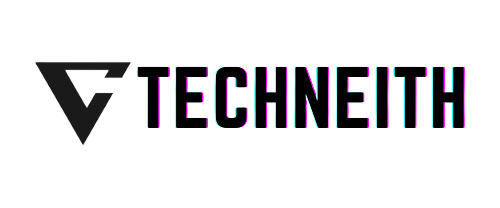

Odoo Data Model
A module to help you see all your
tables and their relations
Entity Relationship in your Odoo
Validity : Lifetime
Users : Unlimited
Available Versions :
12.0
13.0
14.0
15.0
16.0
17.0
18.0
19.0
Price
450$
399$
+ Free Installation support
What you will get:
- Graphical Chart View between Odoo Tables
- Live Demo - Odoo Data Visualization
- Custom SQL query execution
- Model Detailed List View
- Export Excel Sheet
Secure Payment
Odoo Data Model Demo

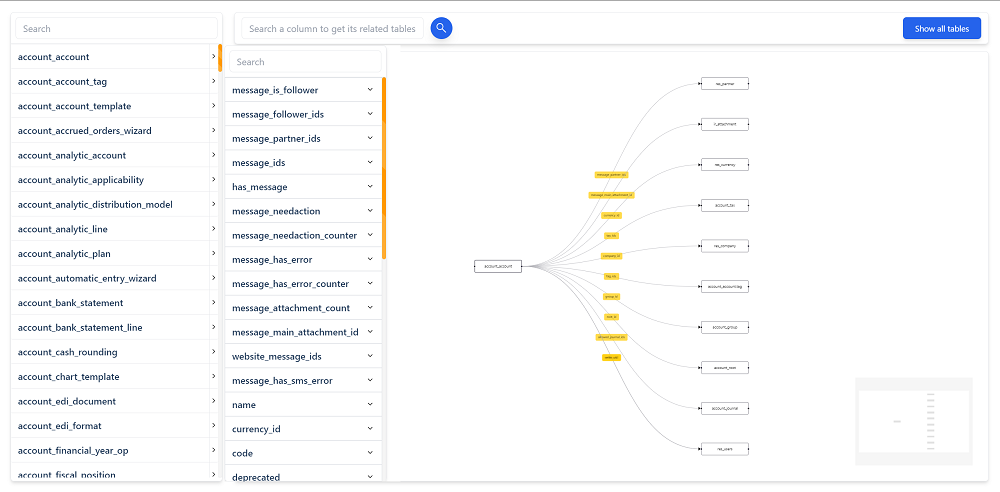
Features
-
Nested Odoo Model Relations -
- For a better representation of complex Odoo data, nested model relations are used- it is a one-to-one correspondence between data.
-
Detailed List View -
- If you search and click on any field, you get details in a list form, for instance, their 'type', 'string', 'relation' and others will be visible on the screen.
-
Search option -
- You can search for a model name and get details about other models and fields related to it in a relation diagram.
- Also, you can search for a field and get details of all models related to that field.
-
Custom SQL query feature -
- This extraordinary feature lets you filter, sort, or group model or table entries, you just need to execute the custom SQL query against the database to retrieve data as per your requirement.
Check user
guide for Odoo Data Model
Odoo Tables Relationship
Table-to-Table Relations
Odoo data model shows relations of a model with other models (Odoo Data Tables), click on the model node and voila! Nodes provide you with the nested relation of clicked models.
Features Preview
Detailed-list view
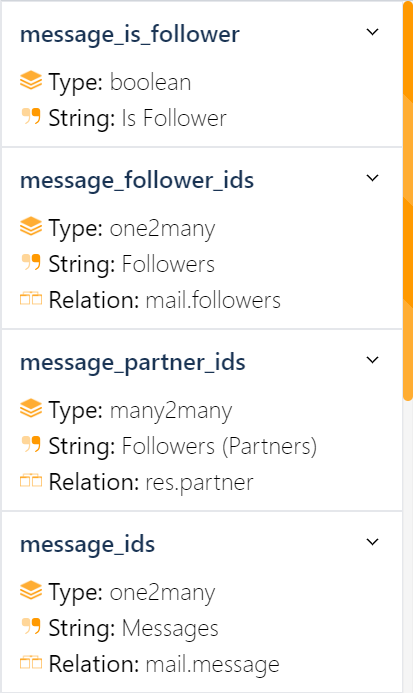
Search functionalities
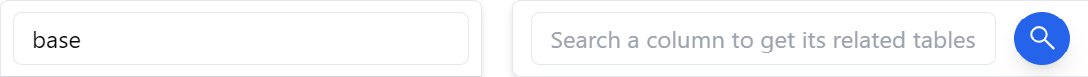
Single click copy
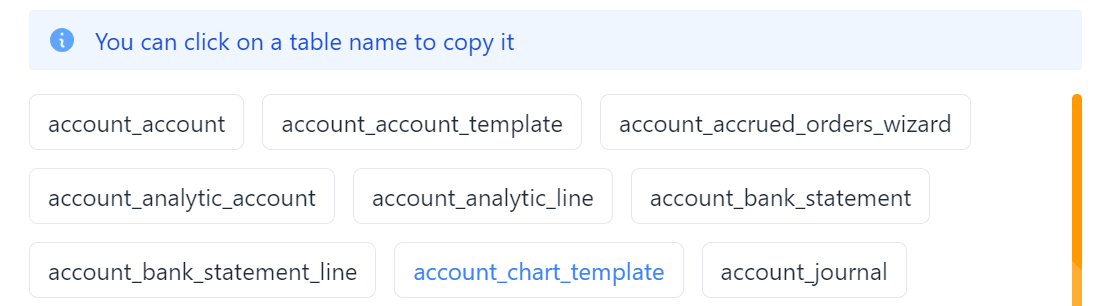
Nested model relations
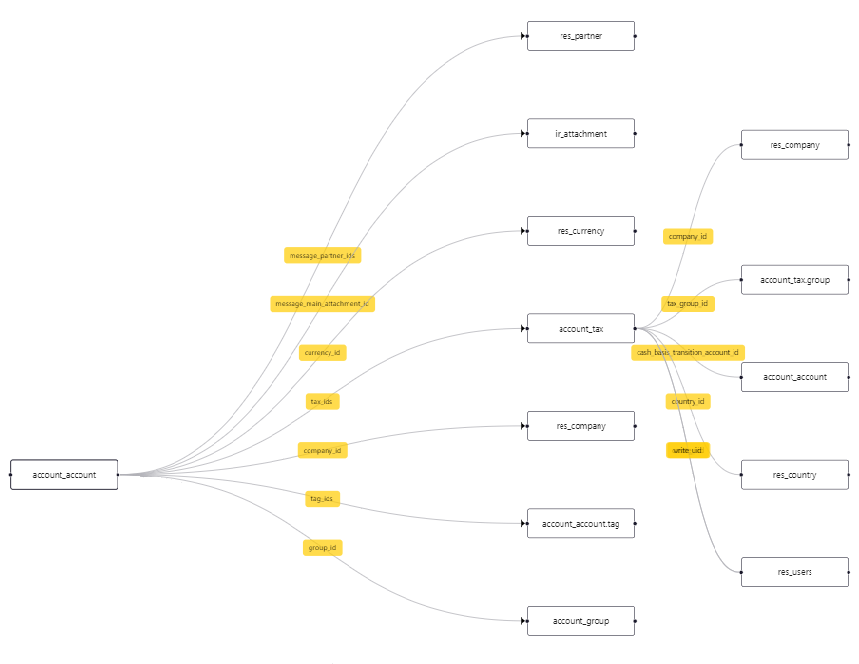
Model Entries
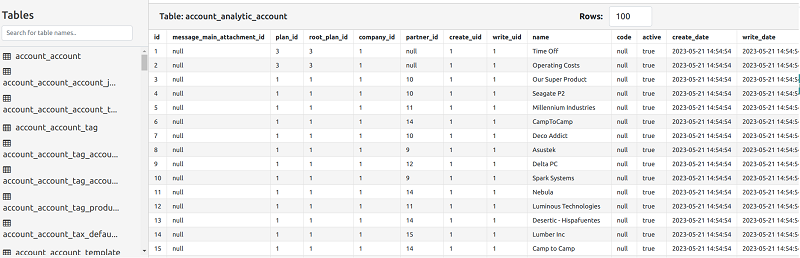
Custom SQL query
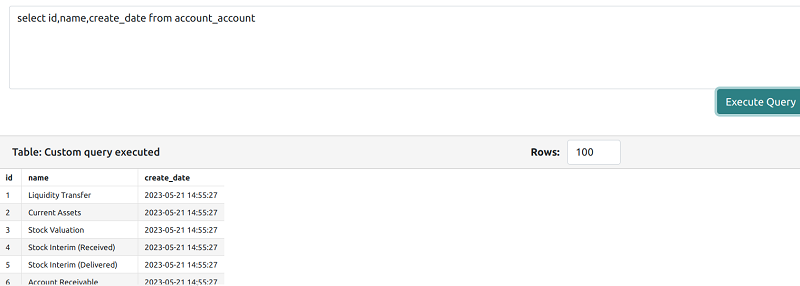
Screenshots
Table to Table Relation
Click on a model name to get its
relations
with other models.
Click on a node to get its further relations.
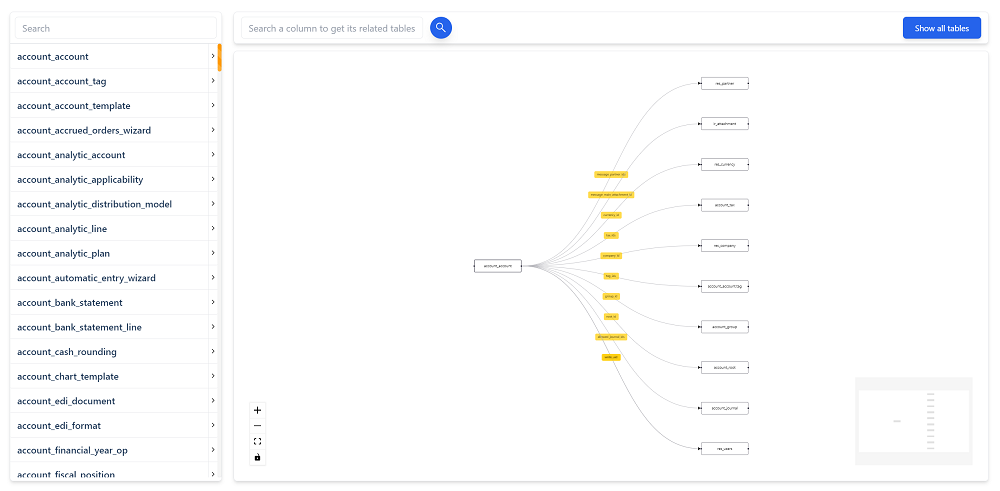
Search for a Table
Search for a model and get all its
fields.
Get details about each field.
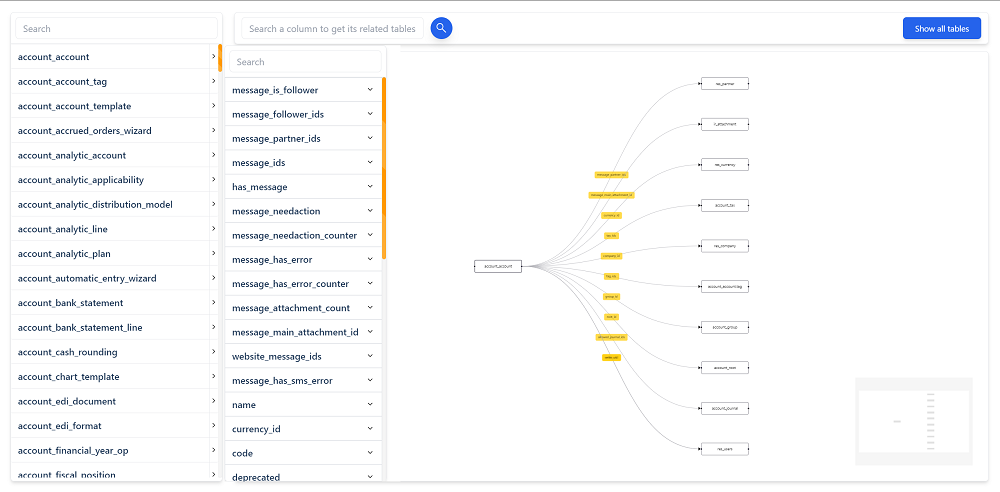
Search for a Field
Search for a field and get all the
models related to it.
Click on a model name to copy it to the clipboard.
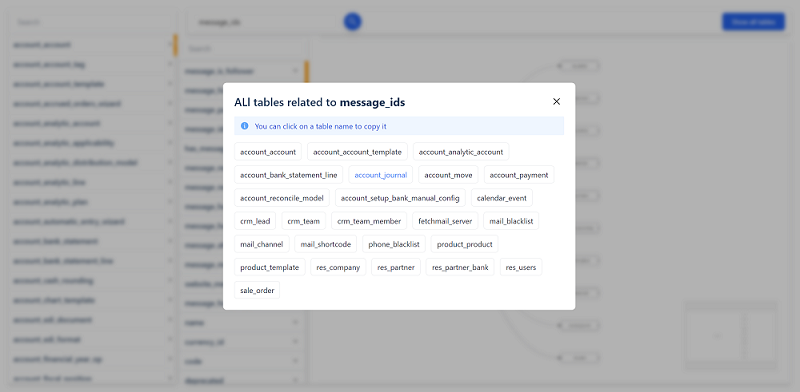
Table Entries
You can view any table entries from Odoo
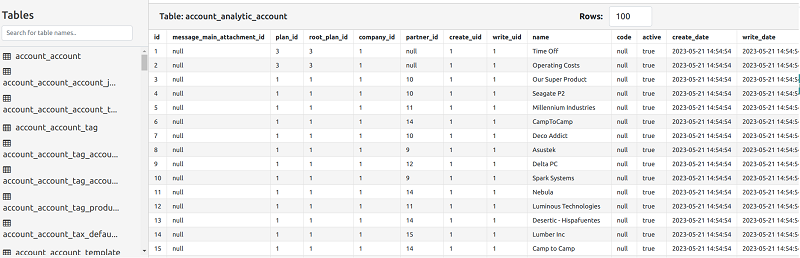
Custom SQL Query Execution
Write custom sql query to retrieve required data, which provides you with 2 more Additional Features
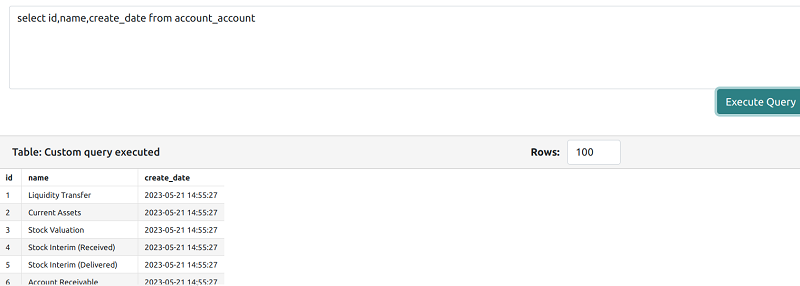
Save SQL Query
Avoid writing same lines of SQL Queries all over again. Save your go to queries with Odoo Data Model new feature of Saving SQL Queries
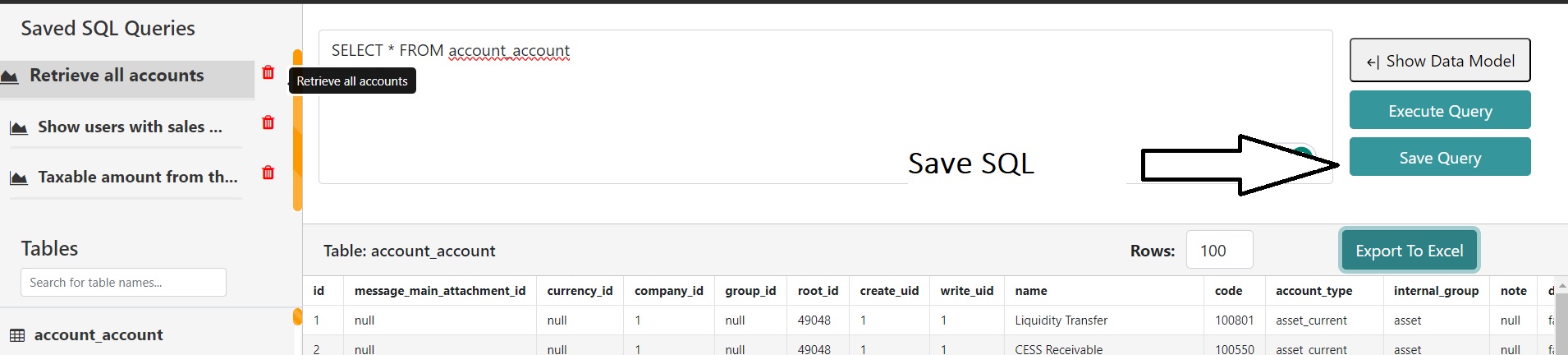
Export Excel Sheet of Table
Now you can Export Excel Sheet of any table with or without executing Custom SQL
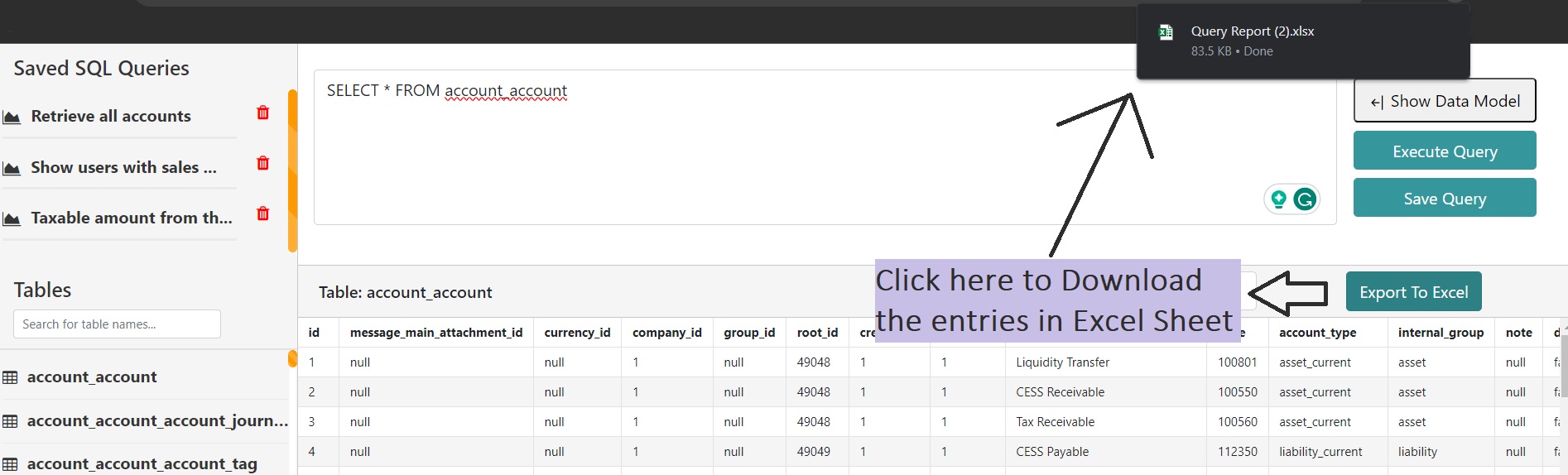
Controls and Minimap to Keep Track of Data
Use controls and minimap to keep track of data representation, it helps in
clear and uncomplicated visualisation of data.
The control panel and minimap are located at the right section of the
screen.
The control panel helps in zooming in and zooming out, in moving to centres
or lock controls on the relation chart. And, minimap helps in viewing models
in a small version and locating the model in relation diagram quickly.
Why Odoo Data Model with Odoo CRM?
-
Detailed List View
If you search and click on any field, you get details in a list form, for instance, their 'type', 'string', 'relation' and others will be visible on the screen.
-
Single Click Copy
You can click on any model or table name and it will be copied to the clipboard, then you can paste it on the search bar. This makes the usage easier and faster!
-
Search option
You can search for a model name and get details about other models and fields related to it in a relation diagram. Also, you can search for a field and get details of all models related to that field. You can easily search model or field name by typing in the search bar on top
-
Nested Model Relations
For a better representation of complex Odoo data, nested model relations are used- it is a one-to-one correspondence between data.
-
Model View
We at Techneith not only allow us to view the model relations but also the table data for better analysis.
-
Custom SQL query feature
This extraordinary feature lets you filter, sort, or group model or table entries, you just need to execute the custom SQL query against the database to retrieve data as per your requirement.