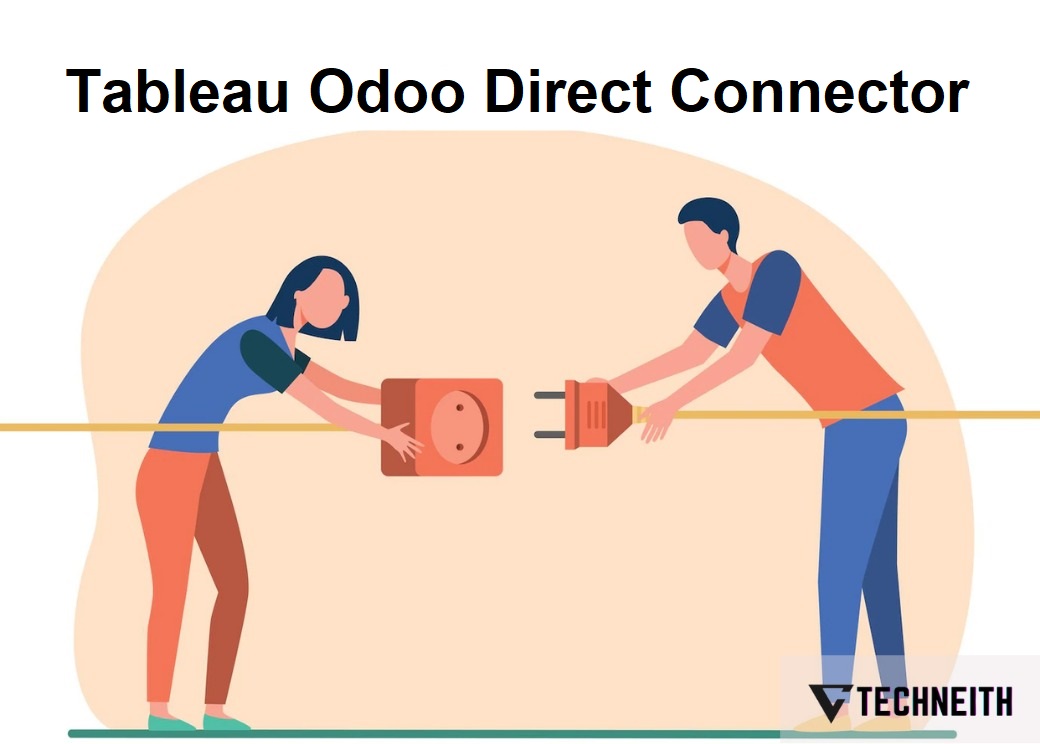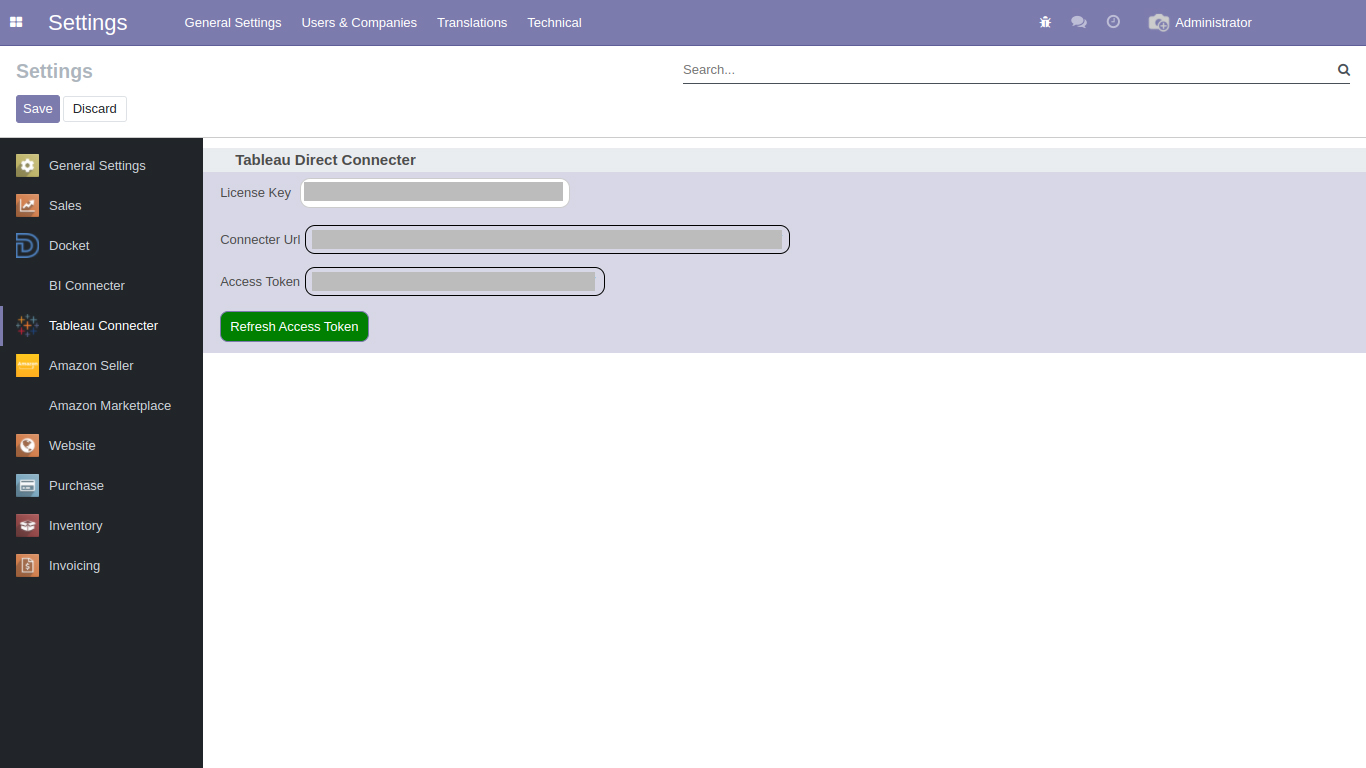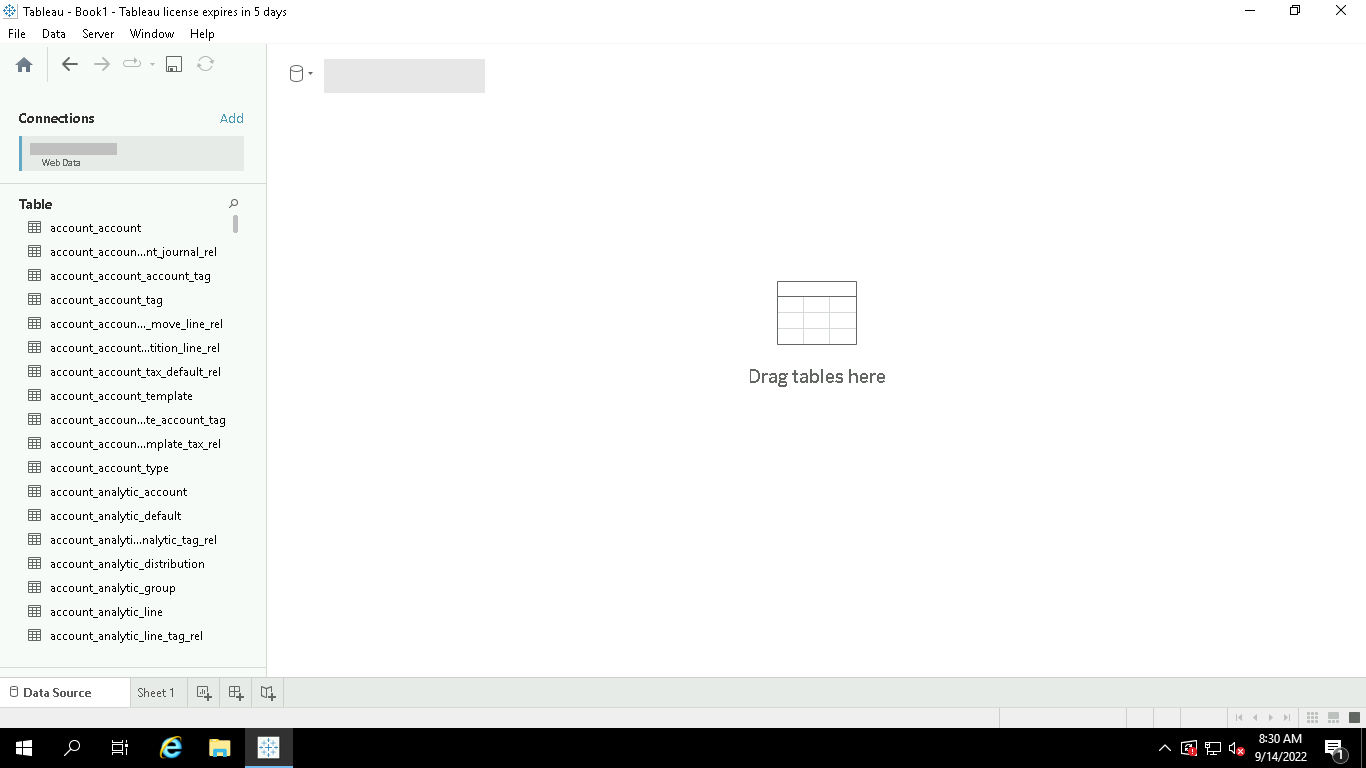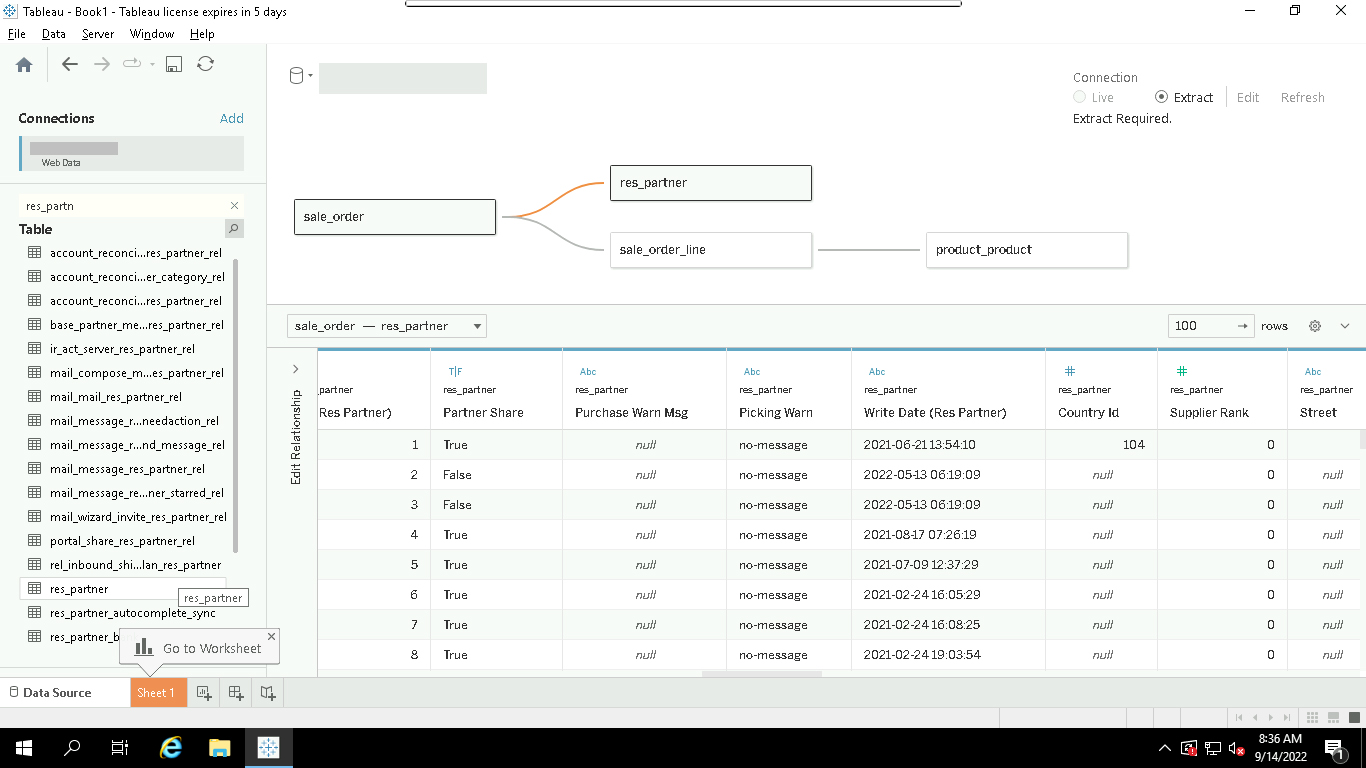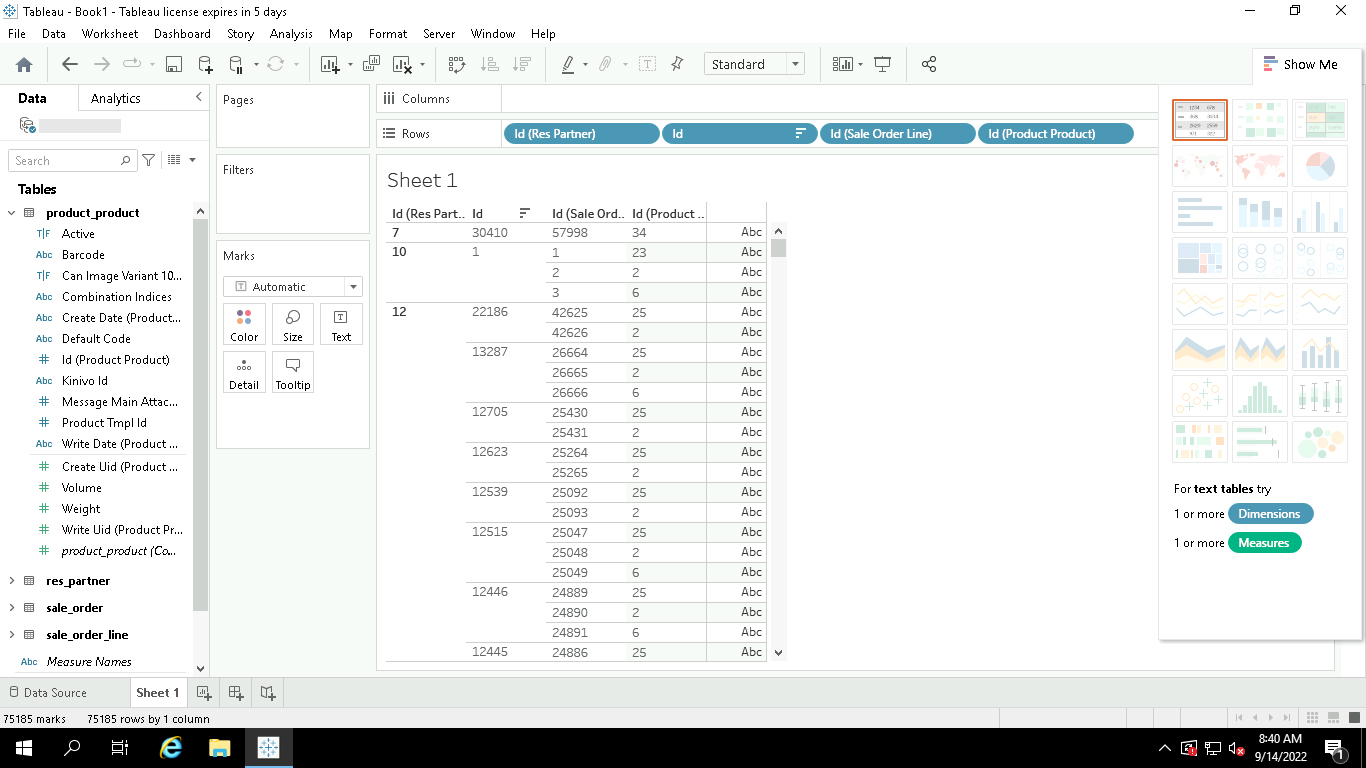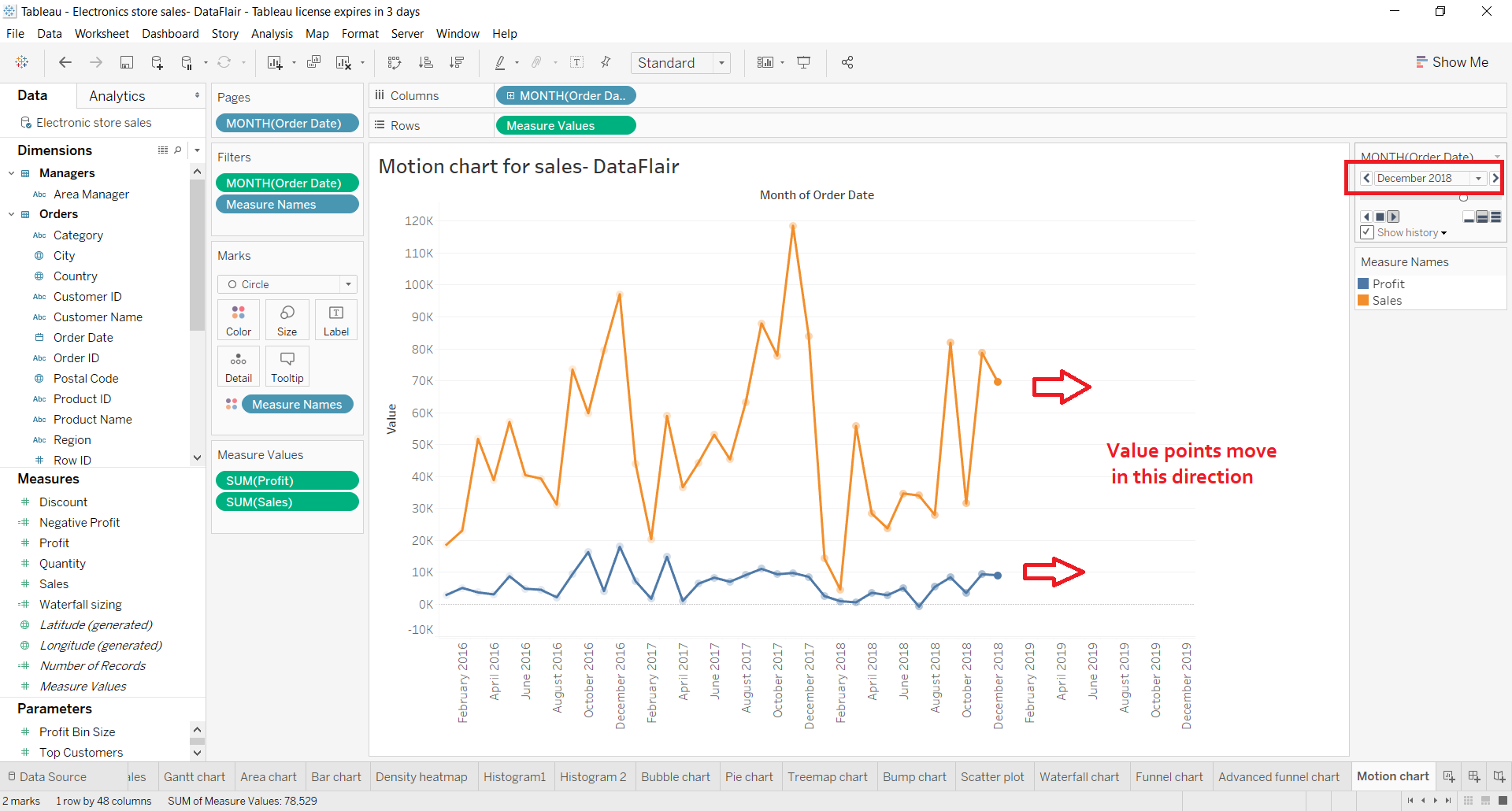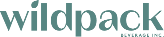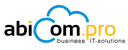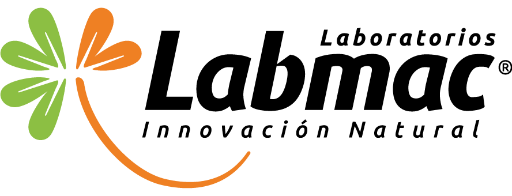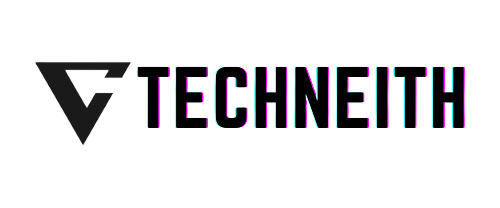


Tableau Odoo Direct Connector
Get your Odoo data integrated into Tableau directly
Validity : Lifetime
Users : Unlimited
Available Versions :
12.0
13.0
14.0
15.0
16.0
Price
1440$
+ Free Installation support
What you will get:
- Get all your Odoo data in Tableau
- Live Demo - Connect Odoo with Tableau Server
- Odoo Expert help within 24 hrs
- Flexible Data Table Selection
- Secure Connection
Secure Payment
Features
-
Get all your Odoo data in Tableau -
- After integration you get all your Odoo data and custom modules in Tableau
- Then, you can easily access the data and analyze it better
-
Share and Publish Data Sources to other Tableau products -
- Techneith connector provides the license to publish the data source and worksheets to Tableau Cloud and Tableau Server.
-
Use for Tableau Public Too -
- A one-time purchase of a connector for your Tableau Desktop can also be used for Tableau Public. No doubt this is a useful and good investment!
-
Single Click Refresh -
- You can refresh any data in Odoo from the Tableau desktop with a single click. It saves your precious time!
Tableau Odoo Direct Connector
Massive data interpretaion using Tableau!
Tableau is a Business Integration (BI) tool that helps organizations to analyze and visualize data. You can create charts, graphs, maps, and dashboards and it generates visual insights. for satisfactory understanding in order to make future business decisions. Because of such great features, it is counted among the best tools in Business Intelligence.
A strong connectivity tool to integrate Odoo CRM and Tableau software assists in improving business productivity by reducing manual work. Connectors make the integration process easier, quick and secure. Moreover, Techneith's Tableau Odoo Connector comes with highly customizable integration features to make the process client-centric.
Connector Preview
Connects your Odoo directly to Tableau
This module works on Odoo Sh as well
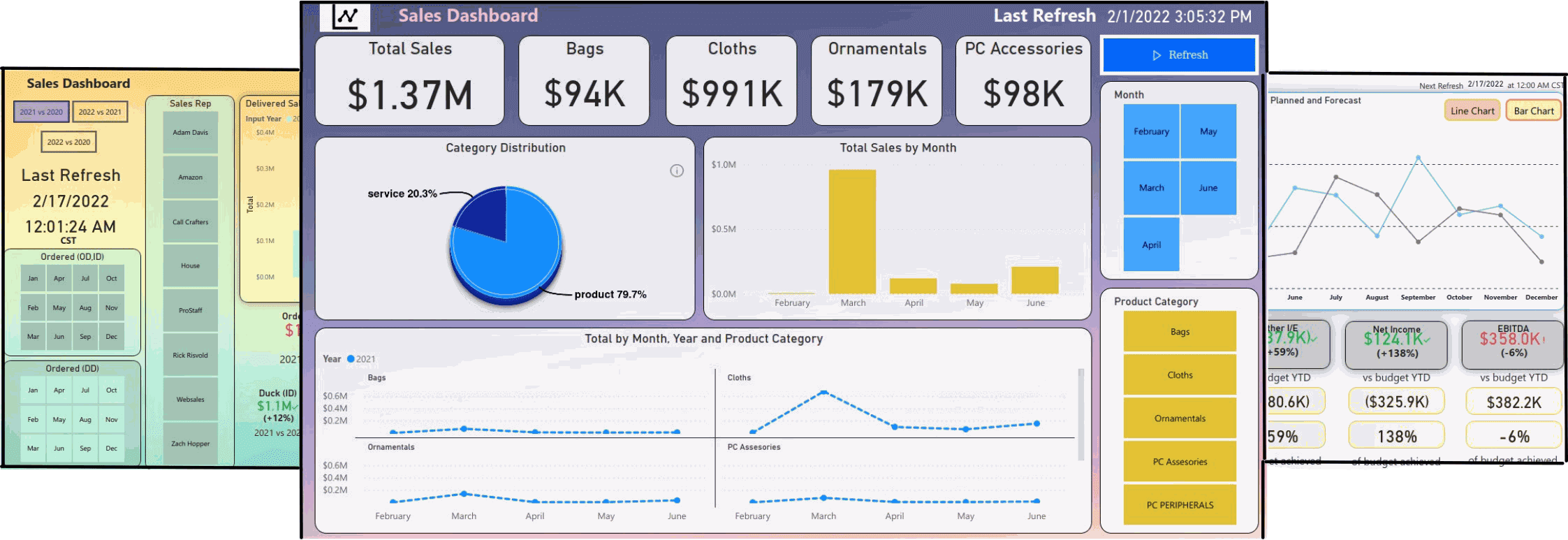
Time to load data : Connector performance in loading data directly
from
Odoo to
Tableau
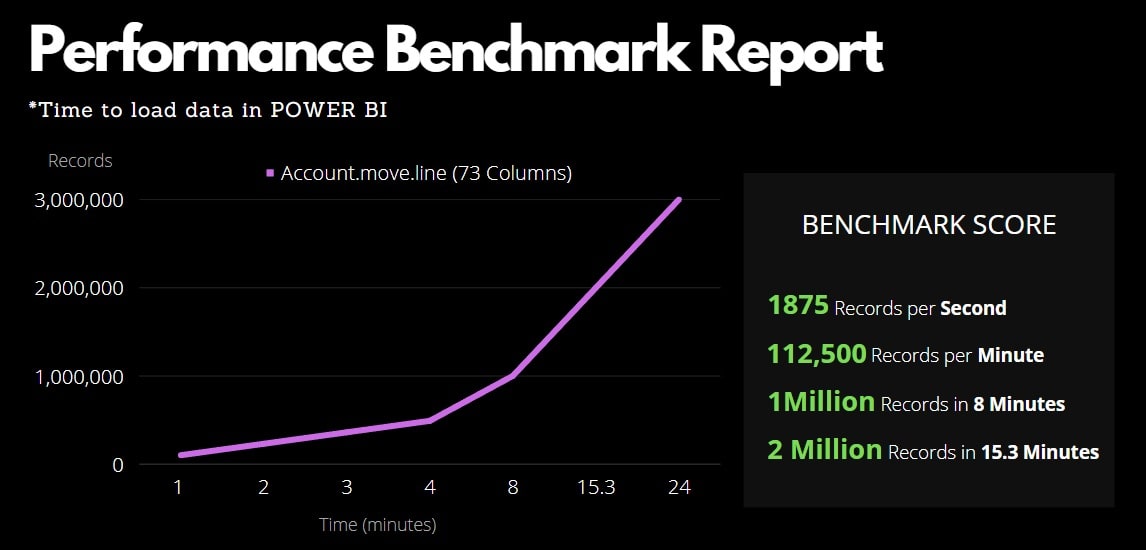
Note : This connector is direct connection of Tableau Desktop with your Odoo Server. We have used T2.MEDIUM server for this test, transfer speed can be significantly fast depending on your server configuration. Tables with fewer columns will take only fraction of what above benchmark shows. Even if you have a HUGE DATA this connector can load it without failing or without missing a single record.
Screenshots
Tableau with Odoo CRM
Odoo CRM (Customer Relationship Management) is a most effective platform that helps in managing interactions with customers and organizations and enhances customer satisfaction. Odoo CRM features include customer management, attracting leads, sales management, ease of communication, and increasing sales. Tableau effects in managing massive data after using Techneith's Direct Connector .
Why Tableau with Odoo CRM?
-
Get all your Odoo data in Tableau
Once Tableau Odoo integration is done, you get all your Odoo data and custom modules in Tableau. Then, you can easily access the data and analyze it better.
-
Use Odoo for Tableau Public Too
A one-time purchase of a connector for your Tableau Desktop can also be used for Tableau Public. No doubt this is a useful and good investment!
-
Customizable
Tailor your integration of Odoo and Tableau as per your organization-specific needs. Customization adds a personal touch that makes visualization and analysis effective.
-
Single Click Refresh
You can refresh any data in Odoo from the Tableau desktop with a single click. It saves your precious time!
-
Flexible Selection
Our connectors provide flexibility while selecting data or tables, so select a little or as much as you want to! 1
-
Secure Connection
You don't need to worry about security or data leaks, because we provide a token-based connection to eradicate the risk.
Watch Demo
Watch how to connect Odoo with Tableau Cloud

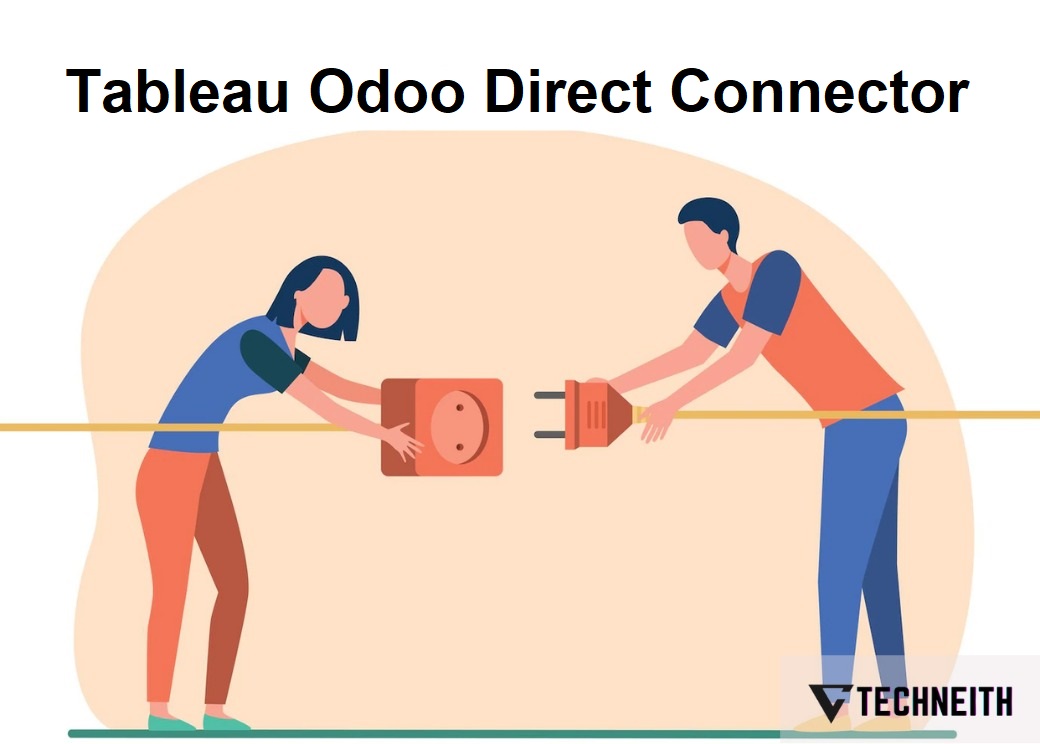
Watch how to connect Odoo with Tableau Server